.jpg or .jpeg
Joint Photographic Experts Group
JPEG usually gives the best compression, i.e., smallest size file. However, JPEG is a lossy format.
In the two graphics below you can see the effects of compression on a picture (top) and a graphic (bottom). From left to right, the images show increasing compression ratios; the more compression, the smaller the file size, but the poorer the quality. The second row of each graphic shows a blow up (500%) of an area of the graphic.

Notice that the picture show less damage from compression than the graphic and looks fairly good even with fairly extreme compression. The large areas of color in a graphic will show the jpeg artifacts faster than a pictures. Even a high quality, low compression, shows artifacts on the graphic.
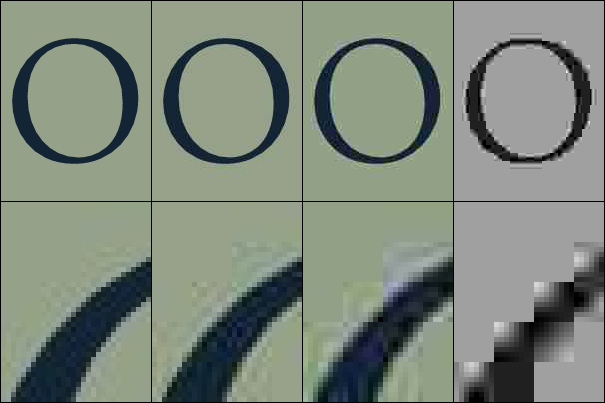
The thing to remember about jpegs is the artifacts happen each time the picture is saved, so if you edit and save a jpeg image multiple times, the quality will deteriorate each save.
When your final graphic must be a jpegs, do all your editing and saving in lossless format, then save a copy of your final version as a jpeg.